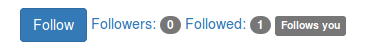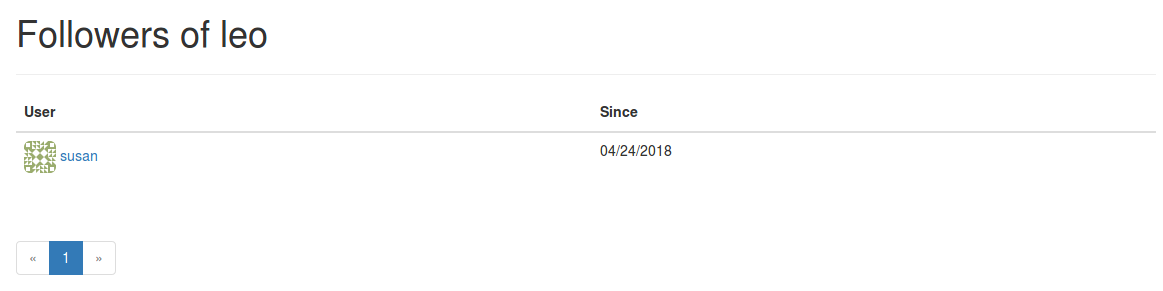本文共 5185 字,大约阅读时间需要 17 分钟。
一. 修改|-app/templates/user.html
我们想在用户资料页面增加几个栏目如下:
对应的功能举例说明如下:
如果已登录的用户A(有关注权限的话)访问别的用户B的页面:
如果A未关注B, 显示一个Follow按钮, 点击关注B, 如果A已经关注B, 显示一个Unfollow按钮, 点击取消关注B;
Followers列出B的关注者(粉丝)的数量,点击显示B的关注者的列表;
Followed列出B的被关注者(偶像)的数量, 点击显示B的被关注者的列表;
如果B关注了A, 后面显示一个Followes you标签。
修改代码如下:
{% if current_user.can(Permission.Follow) and current_user != user %} {% if not current_user.is_following(user) %} Follow {% else %} Unfollow {% endif %} {% endif %} Followers: { { user.followers.count() }} Followed: { { user.followed.count() }} {% if current_user.is_authenticated and current_user != user and user.is_following(current_user) %} Follows you {% endif %}
二. 修改路由函数
1. main.follow
@main.route('/follow/ ')@login_required@permission_required(Permission.FOLLOW)def follow(username): user = User.query.filter_by(username=username).first() if not user: flash('Invalid user.') return redirect(url_for('.index')) if current_user.is_following(user): flash('You are already following this user.') return redirect(url_for('.user', username=username)) current_user.follow(user) flash('You are now following %s' % username) return redirect(url_for('.user', username=username)) 代码解释:
之前我们说过, 只有已经登录(1), 具有关注权限(2)的用户A, 访问别的用户(3)B的页面时, 才会根据不同情况关注或者取关B;
所以我们用if语句, 只有满足以上三个条件时页面才会显示关注和取关按钮, 同样我们用修饰器, 只有满足前两个条件时, 我们才能访问试图函数。 以防止未登录用户直接访问关注链接导致程序出错, 或者无关注权限用户直接访问链接关注用户。
2. main.unfollow
@main.route('/unfollow/ ')@login_required@permission_required(Permission.FOLLOW)def unfollow(username): user = User.query.filter_by(username=username).first() if not user: flash('Invalid user.') return redirect(url_for('.index')) if not current_user.is_following(user): flash('You never follow this user.') return redirect(url_for('.user', username)) current_user.unfollow(user) flash('You have already unfollowed %s.' % username) return redirect(url_for('.user', username=username)) 3. main.followers
用户点击Followers链接时, 由本视图函数处理请求,返回参数username对应用户的关注者。
@main.route('/followers/ ')def followers(username): user = User.query.filter_by(username=username).first() if not user: flash('Invalid user.') return redirect(url_for('.index')) page = request.args.get('page', 1, type=int) pagination = user.followers.paginate(page, per_page=current_app.config['FLASKY_FOLLOWERS_PER_PAGE'], error_out=False) follows = [ {'user': item.follower, 'timestamp': item.timstamp} for item in pagination.items ] return render_tempalte('followers.html', user=user, title="Followers of", follows=follows, endpoint=".followers", pagination=pagination) 代码解释:
pagination:把所有的记录分成per_page页, 返回第page页的页对象, items属性得到第page页的所有记录。 page通过查询参数page获得, 默认为1.
follows把遍历该页所有记录, 得到所有的关注者和关注时间戳。
4. main.followed_by
用户点击Followed链接时, 由本视图函数处理请求,返回参数username对应用户的被关注者。
@main.route('/followed_by/ ')def followed_by(username): user = User.query.filter_by(username=username).first() if not user: flash('Invalid user.') return redirect(url_for('.index')) page = request.args.get('page', 1, type=int) pagination = user.followed.paginate(page, per_page=current_app['FLASKY_FOLLOWERS_PER_PAGE'], error_out=False) followeds = [{'user': item.followed, 'timestamp': item.timestamp} for item in pagination.items] return render_template('followers.html', user=user, title="Followeds of", endpoint='.followed_by', pagination=pagination, followeds=followeds) 5.followers.html模板
我们看main.followers视图函数最后的返回语句:
return render_tempalte('followers.html', user=user, title="Followers of", follows=follows, endpoint=".followers", pagination=pagination) 我们返回的前两个参数, 供followers页面的标题使用, 第三个参数是该用户所有的关注者, 显示在一个table里, 最后两个参数供分页使用, 我们点击Followers按钮时想得到这样一个页面:
{% extends "base.html" %}{% import "_micros.html" as micros %}{% block title %}Flasky - { { title }}{ { user.username }}{% endblock %}{% block page_content %} { { title }}{ { user.username }}
| User | Since |
|---|---|
| | { { moment(follow['timestamp']).format('L') }} |
6. 补充
followers.html页面里面的宏, 代码如下, 宏的**kwargs参数自动传递:
{% macro pagination_widget(pagination, endpoint) %} - « {% for p in pagination.iter_pages() %} {% if p %} {% if p == pagination.page %}
- { { p }} {% else %}
- { { p }} {% endif %} {% else %}
- … {% endif %} {% endfor %}
- »